Please download the right app for your device, once it`s done send us the codes via WhatsApp from here
There are several applications you can install on your Smart TV to enjoy your subscription. You can use one of the applications listed below.
For Samsung, LG, search for “ibo player” in your app store.
Step 1: You can download 4K PLAYER / IBOplayer / BoB Player / from your TV app store on Samsung.
![]()

Step 2: open the app the you will find MAC Address just send this to us and we will activate your free trial.
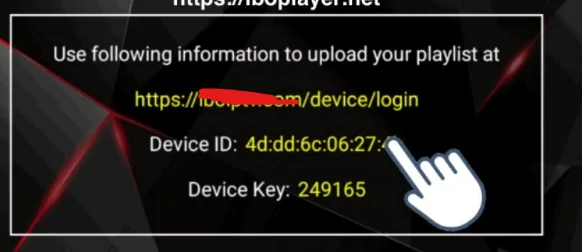
Step 3: restart/reboot your TV and Open the app.
For Amazon Fire Stick and Fire TV simply head to your app store and search for “Downloader” its the icon you see below

Once you got Downloader just paste on of these links to install our apps:
ibo Player:
Bob Player:
King Player:
![]()
For Android Boxes and Phones simply click on of these links to install our apps:
ibo Player:
Bob Player:
King Player:
For ios devices simply head to the Apple Store and search for: ibo player and install it you can download the app from this link: iBO Player iOS

Kensat.store offers premium, affordable streaming services tailored for the UK audience. Enjoy seamless access to your favorite channels with top-notch quality and reliability. Start streaming smarter today!